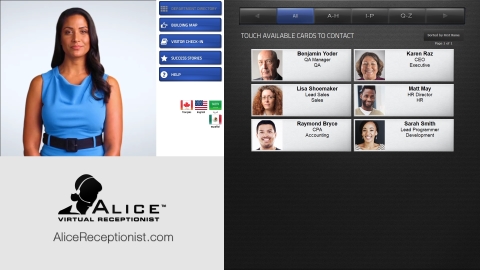How to Back Up ALICE Receptionist Software
Before making any significant changes to a system with ALICE software installed, it's recommended to back up any local ALICE Receptionist files. Copied files should be moved to a secure network location or onto an external drive.
ARD and AVM Software
ARD and AVM software are located on the ALICE Receptionist Kiosk. To back up the application, the ARD software must be shut down first.
Custom files, such as videos, graphics, and sounds, may be stored in other locations. Review the configuration to determine their location.
Version 5.4 and Higher
To backup of the ALICE Directory, copy the following files / folders below.
-
"C:\Program Files (x86)\WinTech LLC"
-
"%AppData%\WinTech LLC\"
-
"%LocalAppData%\WinTech LLC\" (if present)
Version 5.3 and Lower
To make a backup of the ALICE Directory, copy the following files/folders below.
-
"C:\ProgramData\WinTech LLC"
-
"C:\Program Files (x86)\WinTech LLC"
-
"%AppData%\WinTech LLC\" (if present)
-
"%LocalAppData%\WinTech LLC\" (if present)
ARC Software
The ARC software is located on the employee's PC. To back up the application, first close the ARC application.
If a custom Call Alert Sound file is configured, it may be stored in another location. Review the configuration to determine the location of this file.
-
C:\Program Files (x86)\WinTech LLC\
-
C:\ProgramData\WinTech LLC
-
"%AppData%\WinTech LLC\"
ALICE Local Database
The ALICE Local Database can be installed on the ALICE Kiosk, a SQL Server, or another PC within the network. These files cannot be backed up by simply copying them through Windows Explorer.
Contact your ALICE Support representative for more details on the ALICE Local Database backup process.